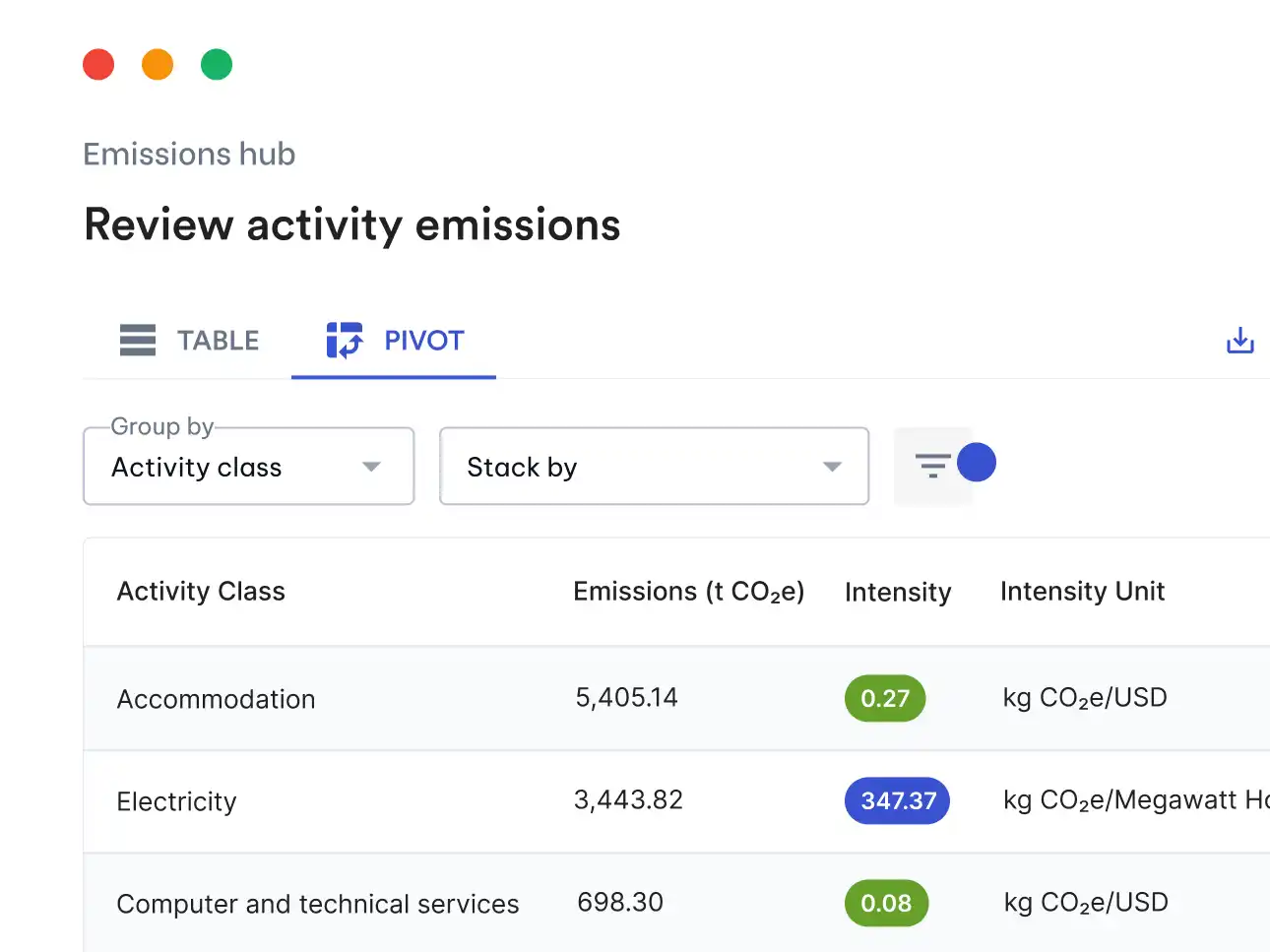Carbon accounting can be time-consuming, especially when done manually. While Avarni simplifies this process, we know many still rely on spreadsheets. This article offers guidance, and you can also explore our comprehensive list of global emission factor databases to find the data you need in one place.
One of the most important steps when creating a carbon inventory to report to a customer or regulator is to choose the most appropriate emission factor for each business activity.
Choosing the right emission factor database
The first step to choosing the right emission factor is to find a database that matches:
- Essential: The units of measurement that the business activity data is in. For example:
- Volume if the data is in gallons, litres, etc.
- Energy if the data is in kWh, MMBTU, kJ, etc.
- Spend if the data is in EUR, USD, GBP, AUD, etc.
- Distance if the data is in miles, kilometres, nautical miles, etc.
- Optional, but recommended: The region that the activities took place in. If you can’t find a database for the matching country, the wider geographic region is also a valid option.
- Optional, but recommended: The year that the business activity took place in.
There are many free, reputable databases out there available for use and regularly used by large consulting firms to perform emissions inventories, such as:
- EPA – Published by the US EPA, includes a wide range of factors for fuel combustion & energy use (volume and energy based) and purchased goods and services (spend based). These are most accurate in the US, but are also often used in other regions for emissions baselines where local databases aren’t available, due to the EPA’s breadth and detail.
- DEFRA (more recently known as BEIS) – UK specific factors with a wide range of factors for many business activities, similar to the EPA. DEFRA’s business flights / air travel factors are some of the most widely used for the business travel category of scope 3.
- EXIOBASE – Spend based factors for supply chain emissions calculations with a very wide range of country and region specific factors. For companies with a large portion of emissions in scope 3 category 1 (purchased goods and services), and a worldwide supply chain, this database is a great option for an initial baseline – but it’s factors are not as granular as EPA or DEFRA in terms of product categories.
For more information, refer to our article: How to choose the right emission factor database: A guide for accurate carbon inventories.
Once you have chosen the right factor database for the inventory, you will need to familiarise yourself with the factors that are available for use, so that you can make the most accurate choice of which one to use for a certain activity. Here are some examples of the most common calculations you’re likely to do.
Fuel consumption emission factors
EPA has a list of fuel factors such as:
- Motor Gasoline
- Diesel Fuel
- Kerosene
- Isobutane
- Aviation Gasoline
Choosing the right emission factor for fuel usage is fairly straightforward – let’s say the activity you’re calculating emissions for is fuel used in an average car for business purposes, owned by the business. You would choose the Motor Gasoline factor, and if the activity data is in gallons, simply multiply the consumption by the factor value:
15 gal consumed x 8.78 kg CO2e per gallon = 131.7 kg CO2e
If the business activity data was in litres, you would need to convert litres to gallons first before multiplying by the factor. This step is prone to error if you forget to do this conversion, so you have to be careful to check whether the data is in a different unit to the emission factor.
Supply chain spend emission factors
Spend factors from the EPA EEIO database include:
- Environmental Consulting Services
- Other Accounting Services
- Concrete Pipe Manufacturing
- Home Centers
- All Other Legal Services
- …1,000+ more
Choosing the right emission factor for spend is much trickier than for fuel, since you need to not only be familiar with all the factors to pick the most appropriate one (EXIOBASE has over 100 and EPA over 1,000), but you also might not always have a 1-1 match between the business activity and an available factor.
For example, if the company has spend classified under “Lawyer Fees” in its accounting ledger, this could be matched to “All Other Legal Services” in the EPA. However, EXIOBASE does not have a factor specific to legal services, so you would need to match to something like “Other business services” instead. If the company has a worldwide supply chain and you opt to use EXIOBASE, this becomes even harder, since not every region will have the same factors available, even in the same database.
Another thing to consider when using spend based factors, is that if the database is in a different year in the past to the year of the business activity, you should apply an inflation factor to the emission factor. This is to account for the inflation that would have happened in that time.
For example, EXIOBASE factors are all from 2019 and in EUR units. If you are calculating emissions in the US using EXIOBASE factors for spend in USD that occurred in 2023, you will use the formula:
(EXIOBASE Factor x Inflation factor of EUR from 2019 to 2023) x (Spend in USD x Currency conversion rate from USD to EUR in 2023) = Total kg CO2e.
Electricity / energy consumption emission factors
Energy factors are a little different to other types – they are often location based based on the average carbon intensity of the electricity grid in a certain region. Sometimes these regions are countries, but in larger countries such as the US, China and Australia, there are factors available for states or sub regions which are more accurate. To choose the right one, you will need to find out what is the region with the smallest area covering the location where the business consumed its energy, which is a little more time consuming for each business activity and location than other categories.
For example, let’s say the business has a facility located in Tucson, Arizona. You could then pick a postcode in Tucson, such as 85641, and use the Power Profiler from the EPA to find the corresponding grid to be AZNM (WECC Southwest).
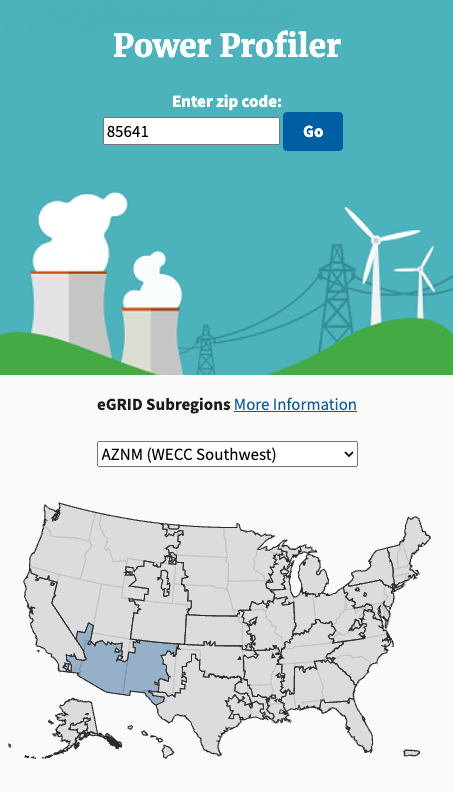
You would then be able to pick the corresponding grid factor from the EPA:
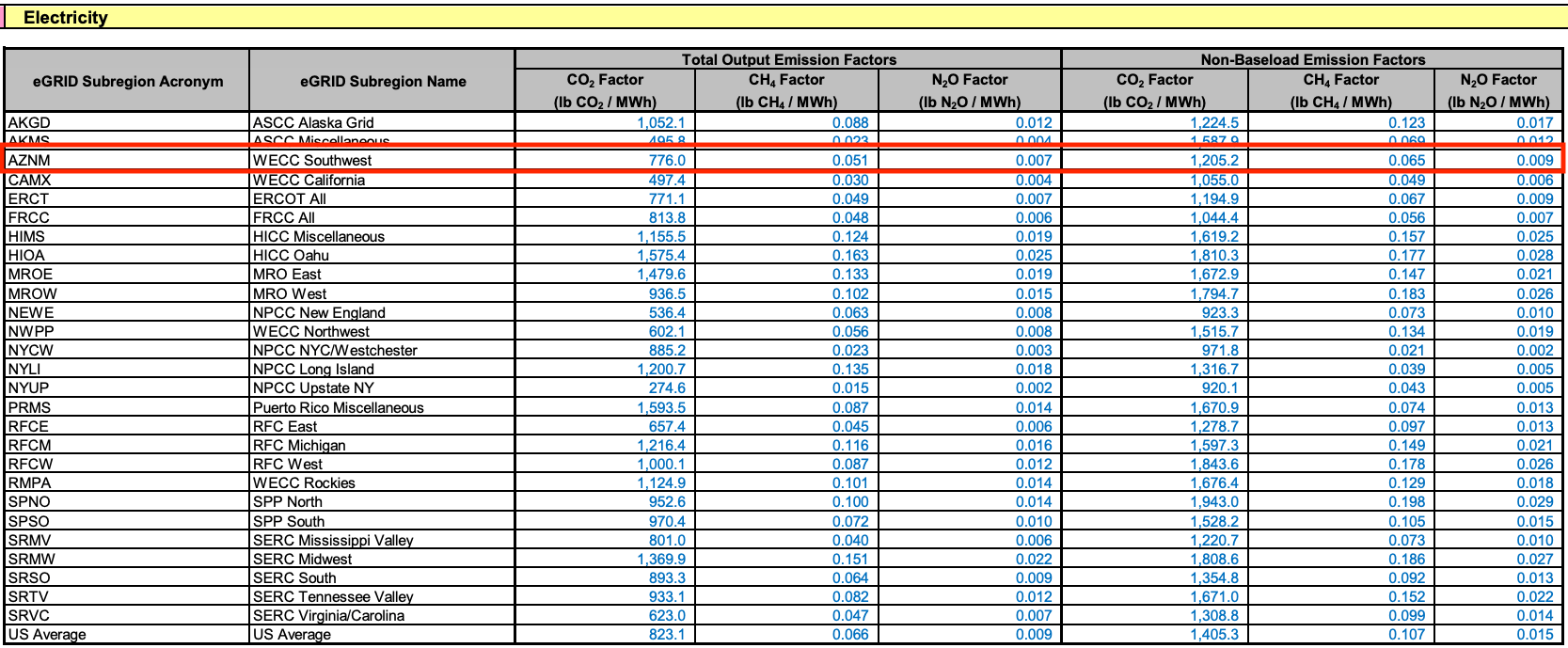
Summary of steps when using emission factors
In summary, to choose the right emission factors for each of a company's business activities, you need to:
- Choose databases with matching units of measurement to the business activities, and ideally that match the countries or regions, and years of the activities.
- Familiarise yourself with all the available factors in those databases so you can choose the most appropriate ones for each activity.
- Based on each activity’s description or categorisation, choose the factor with the name most accurately describing the activity from the factor database.
a. For supply chain spend, if you can’t find an exact match, find a categorisation that covers a wider range of activities that the activity falls under.
b. For energy, look up the region or state that the facility is located in to choose the correct factor.
- If the unit of the factor is not the same as the unit the business activity is recorded in, you need to convert the activity’s unit to the factor’s unit before applying the factor value. If they are not in the same unit type, you won’t be able to apply the factor, and need to find a different database.
a. If you are converting one currency to another, you have to make sure you’re using the currency conversion rate from the same year as the business activity.
b. For spend, if you’re using factors from a different year to the business activity, you need to apply the inflation factor between the year of the activity and the year of the factor to the factor value.
Want to streamline all these steps and get to the emissions baseline 10x quicker?
Avarni includes EPA, DEFRA, EXIOBASE and more databases all in one place in the same format, and enables you to upload business activity data in Excel form. It will then:
- Recommend the right database to use based on the unit of measurement of the data.
- Map the activity data to the right countries and regions in the database you choose to use.
- Apply the right emission factor automatically using AI so you don’t need to be familiar with all the factors and choose them one by one – all you have to do is review the results.
- Automatically detect the applicable region of the address of a facility to choose the right energy factor.
- Handle all unit conversions, including currency conversions, significantly reducing the risk of under or over-reporting emissions data.
- Keep an audit trail of all changes made to the inventory, ensuring the calculations stand up to a future audit.
- Generate comprehensive reports of the emissions data at the end of the process that you can present it, or export and brand with your own colours.
Contact us to learn more.